Paperless Library Notification Service
Paperless Library Notification Service
✔ Instant Notification
We will deliver personalised notifications, such as reminders of the due date of borrowed materials and the pick-up of reserved items via email or the “My Library” mobile app.
✔ Go Green
Reduce the use of paper for a better future
Follow the steps below and experience the Paperless Library Notification Service
Email Notification Service
- Access the Hong Kong Public Libraries homepage at http://www.hkpl.gov.hk .
- Go to My Account / Renewal input box on homepage or click My Account on the floating menu.
- Enter your library card number or Hong Kong ID Card Number*.
- Enter your Internet “password”or the last four digits of your registered telephone number. Then click Login .

- Select My Account and then click Contact Information .
- Click Edit on the Contact Information screen and select “Email”as your Notification Preference in the box of Personal Information .
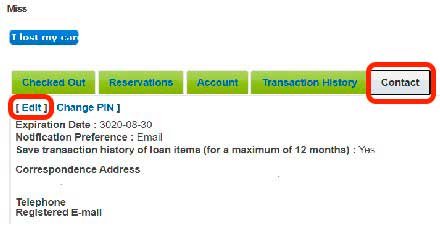
- Enter your email address in the box provided and click Save .
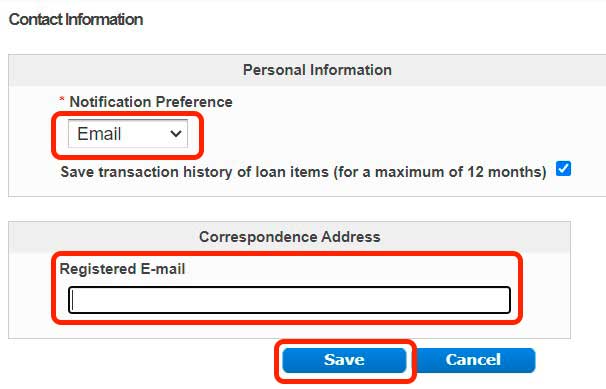
- Read the “Conditions of Use for Email Notification Service”carefully and click Accept if you agree to these conditions. Click Decline if you do not agree to any of the conditions and select “Paper Mail”as your Notification Preference in the box of Personal Information.
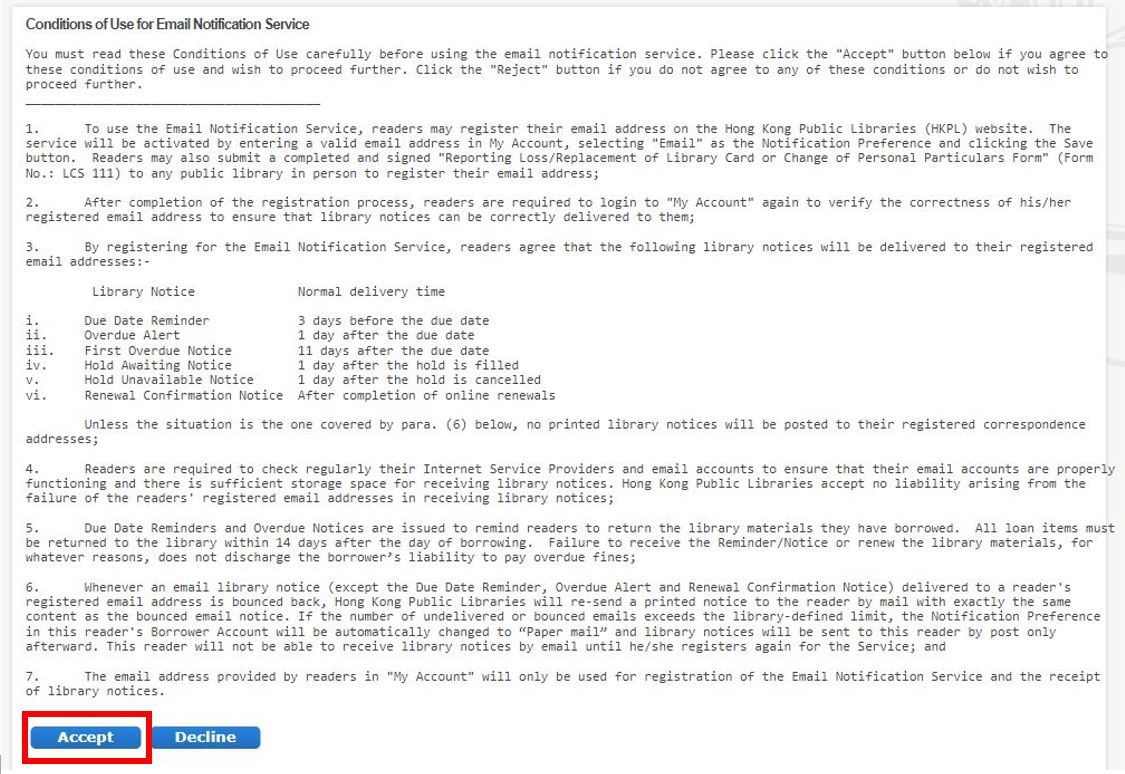
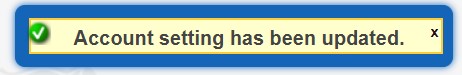
- The message of “Your contact information has been updated”will be displayed on the screen when the registration is completed.
The following library notices will be sent to your registered email address:
| Library Notice | Normal delivery time | |
|---|---|---|
| i. | Due Date Reminder | 3 days before the due date |
| ii. | Overdue Alert | 1 day after the due date |
| iii. | First Overdue Notice | 11 days after the due date |
| iv. | Hold Awaiting Notice | 1 day after the hold is filled |
| v. | Hold Unavailable Notice | 1 day after the hold is cancelled |
| vi. | Renewal Confirmation Notice | After completion of online renewals |
* For readers who have applied for using their Smart ID cards for the library services only.
How to change your email address or discontinue receiving library notices through email
- Access the Hong Kong Public Libraries homepage at http://www.hkpl.gov.hk .
- Go to My Account / Renewal input box on homepage or click My Account on the floating menu.
- Enter your library card number or Hong Kong ID Card Number*.
- Enter your Internet “password”or the last four digits of your registered telephone number. Then click Login .
- Select My Account and click Contact Information .
- Click Edit on the Contact Information screen.
-
- To change the email address, delete the old email address in the box of Correspondence Address , enter a new email address and double check if "Email" is selected as your Notification Preference before clicking Save .
- Read the “Conditions of Use for Email Notification Service”and click Accept .
- To discontinue receiving library notices through email, select “ Paper Mail ”as your Notification Preference in the box of Personal Information and click Save . Library notices will be sent to you by post.
- The message “Your contact information has been updated”will be shown when the update is completed.
* For readers who have applied for using their Smart ID cards for the library services only.
Notes for the Library Email Notification Service
- To use the Email Notification Service, readers may register their email address on the Hong Kong Public Libraries (HKPL) website. The service will be activated by entering a valid email address in My Account, selecting “Email” as the Notification Preference and clicking the Save button.
- To ensure that library notices will be correctly delivered, readers are required to login to My Account again for verification of the registered email address after the registration is completed.
- By registering for the Email Notification Service, readers agree that the following library notices will be delivered to their registered email addresses:
- Due Date Reminder (3 days before the due date)
- Overdue Alert (1 day after the due date)
- First Overdue Notice (11 days after the due date)
- Hold Awaiting Notice (1 day after the hold is filled)
- Hold Unavailable Notice (1 day after the hold is cancelled)
- Renewal Confirmation Notice (After completion of online renewals)
These library notices will not be sent to readers by post except for the situation described in paragraph 6 below. - Readers should regularly check their email accounts to ensure that the accounts are operating normally and have spaces for incoming emails. The HKPLs accept no liability for any problems arising from the failure of the readers to receive library notices via their registered email addresses.
- Due Date Reminders and Overdue Notices are issued to remind readers to return the library materials they have borrowed. All loan items must be returned to the library within 14 days after the day of borrowing. Failure to receive the Reminder/Notice or renew the library materials, for whatever reasons, does not discharge the borrower’s liability to pay overdue fines.
- When a library notice (except the Due Date Reminder, Overdue Alert and Renewal Confirmation Notice) cannot be delivered through email, a printed copy of the notice will be sent to the reader by post. If the number of undelivered emails exceeds the limit specified by the HKPLs, the Notification Preference set by the reader in My Account will be automatically changed to “Paper Mail”. From then on, library notices will be sent to the reader by post. This reader is required to register again if he/she still wishes to receive library notices by email.
- The email addresses provided by readers in My Account will only be used for registration of service and the receipt of library notices.
- For enquiries, please call 2928 4547 during office hours.
“My Library App” Personalized Alert Service
The App supports the reception of personalized alert through the Push Notification Service provided by Apple Inc., Google Inc. and Huawei Ltd. The alert messages will be delivered to your phone/device even when the App is closed. You can turn on/off different types of alert through the notification setting in the menu of the App. Download and Install “My Library” mobile App, you can turn on/off different types of alert through the notification setting in the menu of the App.
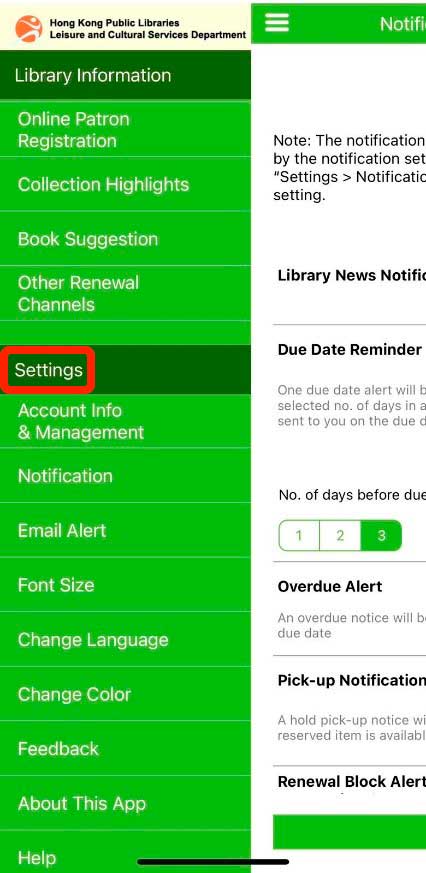
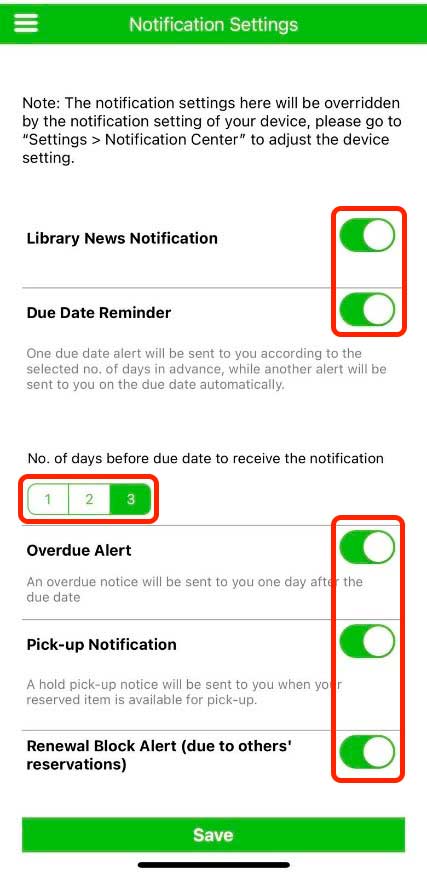
Your attention is drawn that you need to enable the 'Auto login' function in order to receive other personalized notifications from library:
| Library Personalized Alert | Normal Delivery Time | |
|---|---|---|
| i. | Due Date Reminder (via Library Mobile App) |
1/2/3 days before the due date and on the due date |
| ii. | Overdue Alert | One day after the due date |
| iii. | Pick-up Notification | When your reserved item is available for pick-up |
| iv. | Renewal Block Alert | If your borrowed item will be due within 3 days, an alert will be sent everyday when there is reservation by other readers that may lead to denial of renewal |
You should click 'Sign In' again to re-enter your library account information and enable the 'Auto login' function.
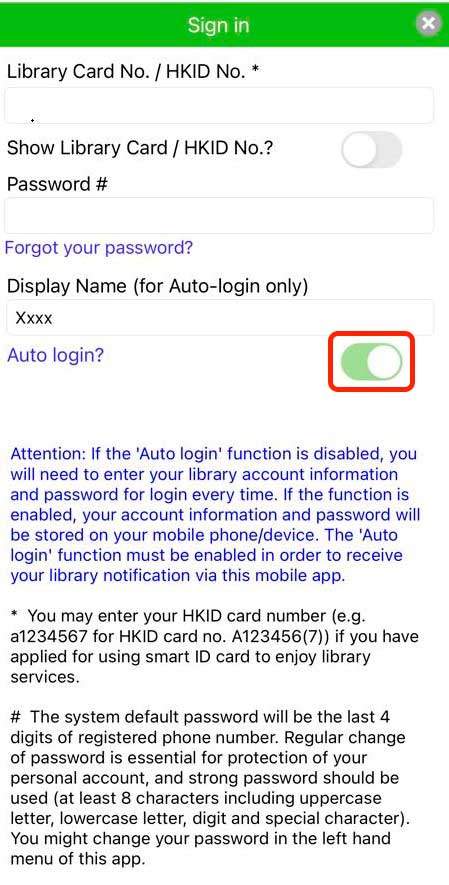
Due Date Reminder and Overdue Alert are issued to remind readers to return the library materials they have borrowed. All loan items must be returned to the library within 14 days after the day of borrowing. Failure to receive the Reminder/Notice or renew the library materials, for whatever reasons, does not discharge the borrower’s liability to pay overdue fines.
